

The preparation to move to a new library management system has begun in Bradford. We have started long task of organising and cleaning the library data exists on our current library management system (Heritage Cirqa) and prepare for the upcoming shift. As a library we came across 7 things which we think will help to consider should you need to clean, reformat, or delete any old data which has been left over the years before the switch in Library Management Systems.
1. Data cleaning is a process not a task.
Data cleaning is a long task, we ourselves have been working at it for the best part of 4 months. It can take less time depending on how much data you have to go through, how many people are working on the task and what other tasks your library staff are currently involved in and the level of experience they have with such a task. However, it is important to remember that you can’t update a system overnight and you can’t clean a dataset (especially a large dataset that libraries tend to have) in a week.
2. Find out which your Hospital Staff are still using the library.
Hospital Staff come and go, sometimes they move elsewhere and come back. If you ask yourself, how on top of all of this are you, can you say for certain that no one slips through the cracks. Data management of the library system is often difficult, with hospital staff or individuals moving from one job to the next, across departments or hospitals or between outreach groups. As this happens, it is sadly infrequent that notifying the library is on their to-do list.
Well, now is the prefect time to do that admin check on your readers, that you’ve been putting off. It’s easy, get a list of all those registered currently on your system and send them a questionnaire. Do they still use the library? Do they want to remain registered at the library? Can they fill out the survey with their correct contact information? From here you can easily either update or simply delete and reimport all your reader details onto the system. Through this you can also see how many of your staff are registered with the library and plan some targeted marketing and promotion of library services at those who are not.
3. Take a Stock Check
Similar to the library borrowers, it is difficult to keep track of all your stock, some of it can go missing, get misplaced within the library or get damaged. While preparing your data, you can run a stock check and compare it to the current catalogue. In our data we had a distinct difference between the two, and old issues cropped up, ready to be easily fixed. Doing this stock check also provides a good opportunity to see the areas of your library which may need updating or restocking. With economies being made everywhere knowing key areas of your library stock which need care could become extremely important in the coming months.
4. Always make a back-up
Believe me when I say, it is far easier to have a system back up and be able to make mistakes with the certainty that you have a soft landing, than to fall without the parachute of a back up and realise that something has gone wrong. For instance, should you make a back up it wont matter if you accidently delete your data, it may cause irritation, but the world won’t end, and the library won’t hit a rock as your colleagues panic. In comparison the stress of accidently losing your stock information or reader details part way through the project is not worth the sleepless nights. Skip the stress, contact your system provider, and make a back up.
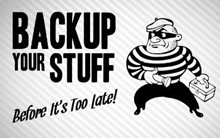
5. Practice before you jump!
Any mass changes of a large dataset such as a library management system are things which require care and precision. Even with a back-up created it never hurts to have a practice run before altering your library data forever. Library management systems frequently come with three datasets included:
- Your Live Data – the data which is used by the library for day-to-day transactions, reservations, bookings and reports. This is the one which you will use everyday.
- Your Test Data – a dataset which is updated every day to hold a back up of the most up-to-date circulation and catalogue data.
- Finally, your Demo Data – a dataset of artificial and manufactured data which can be played around with to learn how to use the system. Be warned that once you delete this data, you will need to contact the system provider to replace it.
To practice the large changes to your database use the test data and run the changes as you planned. This means you will be able to see exactly what will happen to your data without anything actually changing on the system you use.
6. Take advantage of the new system
As with any new system there is bound to be some resistance or reluctance to move on from what you know. At our library we have been using Heritage since the late 90s. While library and staff have changed and grown over time, Heritage Cirqa has remained the same. However, a question to ask while this constant reaches its end, what opportunities does it offer?
Even doing some of these tips could generate new ideas for the library, do you have a lot of staff signed up who use the library rarely, or only use a small part of your service, maybe while your system is changing you could find out why, it’s a great time to ask. While you’re doing to stock take remember that Heritage has been around a long time, and there has been a technological revolution since then, is there any new mediums that could be added to a list that you want to explore over the next couple of years, videos, audiobooks, physical models, new equipment. Our job is to support the NHS staff, is there any way that they may find helpful, more accessible?
7. Finally, make and keep note of anything that was learnt during this process.
This is a long and complex task to clean your library management data, even if you keep a routine to clean parts of it on a frequent basis there are tasks which can be performed to ensure that the new library management system is getting the cleanest and most accurate picture of your library stock and users that it can. However, in doing this, ideas and issues are likely to crop up, with how you’re create Reader accounts, do you use the library card as the Reader ID or an independent code? Are there specific keywords you want members of the library teams to use so that resources are easier for your readers to find. Keep a note of all of this and update any library procedures as you go. This way when the new system is in place, you’re not going to learning new procedures at the same time as learning a new system.
These 7 tips for updating and cleaning your library management system have proved useful for us in our task and we hope that anyone under-taking this potentially daunting or long task, finds it helpful.
Katherine Bladen-Hovell
katherine.bladen-hovell@bdct.nhs.uk
BDFCT Bradford District Care Trust Library
15-November-2022

