In March 2020, Greater Manchester Mental Health Library and Knowledge Service began operating a purely virtual service as a result of the pandemic and lockdown. This meant we shifted to attending all of our meetings and delivering all our training online via MS Teams. We quickly learned that users had a diverse range of accessibility needs specific to accessing training content delivered online, but we were not necessarily meeting those needs. We saw an opportunity to adapt how we delivered our training to make it more accessible to people with additional needs.
First, we needed a better understanding of what difficulties people with additional needs may experience when accessing online training. A member of our team, Caroline Collinge, kindly shared her experience specifically related to hearing impairment, as well as her knowledge of accessibility issues other users might have, e.g. people with dyslexia, dyspraxia, and more.
We then looked at the features of MS Teams and our training and what changes we could make to help everyone best access the training. These have formed our ‘Top Tips for increasing accessibility’ below.
- Ask about accessibility needs at the point of booking – this shows that we welcome conversations about what support people need so they don’t have to ‘make the first move’
- Have a standard opening slide explaining MS Teams functionality – we point out features like turning on live captions for people with a hearing impairment, and puts those who are less digitally skilled at ease
- Provide slides and script beforehand – useful for people who may need more processing time
- Keep your camera on if you are presenting – this aids lip reading for people with a hearing impairment
- Have a blurred background when presenting – aids lip reading as it is easier to focus on the presenter’s face, the blurred background is less distracting for people who may struggle with attention or processing information
- Mute attendees on entry and throughout – removes background noise which can be distracting for people who struggle processing information
The above tips have now become best practice within our training and team, ensuring our online training is consistently accessible.
Users have welcomed the changes we have put in place. In response to our booking confirmation email which asks about accessibility needs, one user got in contact and let us know specifically what would help as they may struggle processing information. We were able to put measures in place to ensure the training was accessible, such as emphasising that the slides and script were provided in advance, actively muting people during the session, and giving more opportunities to ask questions in case anything had been missed. Afterwards they said the training was very accessible. Other users have said that the training sets people at ease explaining the functionality of MS Teams, making it feel inclusive.
Our practice has now been recognised by the wider Trust. Caroline was invited to share her experience and the Library’s practices with the Trust’s Disability Network Group, which is made up of staff groups from a variety of services/directorates, some of whom have a disability or long-term health condition. Caroline now acts as an advisor to the group, sharing experience and knowledge on what is most supportive for her and others with additional needs. She also met with managers from the Trust HR and Learning and Development teams, to share how the Library has adapted its MS Teams meetings, training and inductions. Following this, the managers have made changes to the way they deliver their training and inductions, such as presenters having their cameras on during training.
There is still a lot that we don’t know about people’s accessibility needs in general. We’re trying to address this by arranging training to help us better understand the needs of different groups of people, e.g. arranging deaf awareness training for our team. We use our weekly team huddles to share any new learning that we have come across about the topic. If users share what would help them during training, we share this with the whole team and consider whether we can make that change to all training or if it is only needed when users request it.
Our top tips are relatively small changes, but we feel they can significantly improve users’ experiences of our training. We hope we have inspired you to think about accessibility too. Feel free to contact us if you’d like any more information and we’d also love to hear your tips as well. Email us at library@gmmh.nhs.uk.
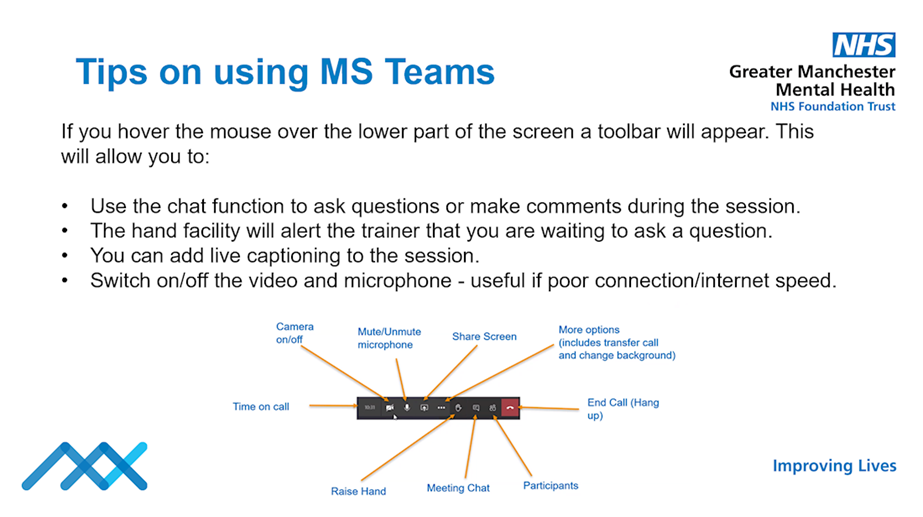
Caroline Collinge, Library Assistant
Lorna Dawson, Public Health & Engagement Librarian
Greater Manchester Mental Health NHS Foundation Trust

